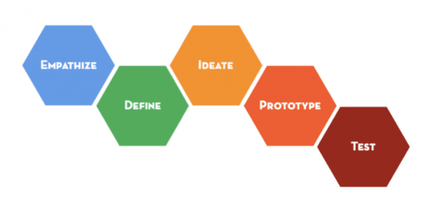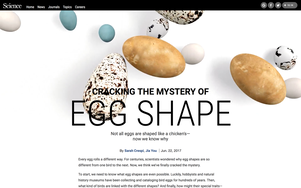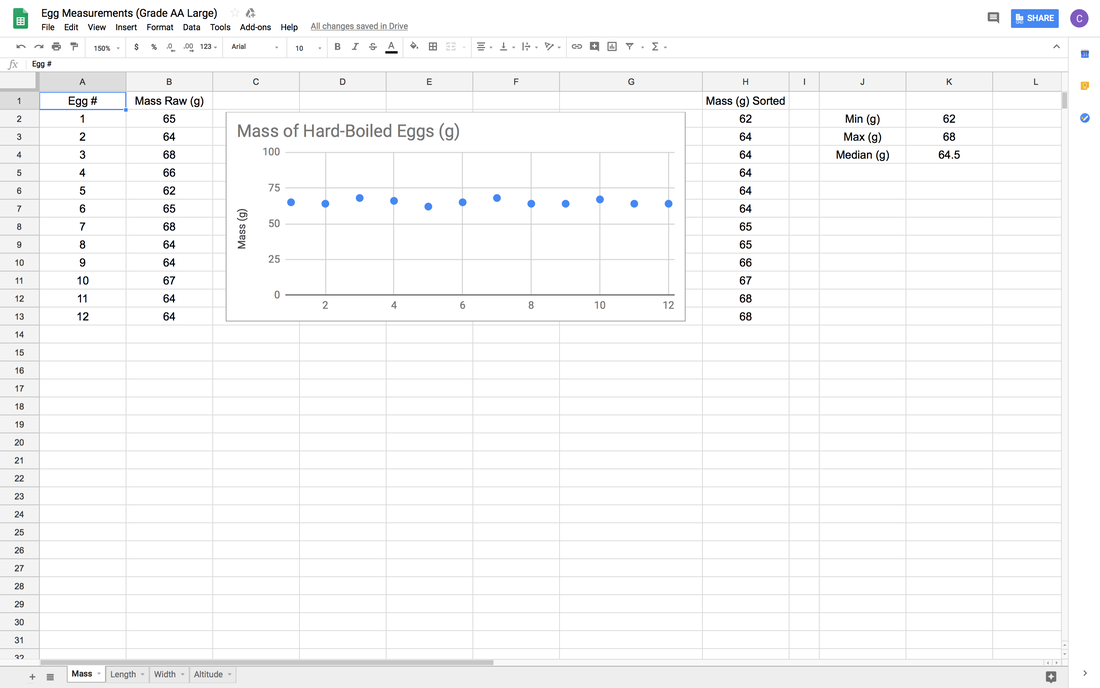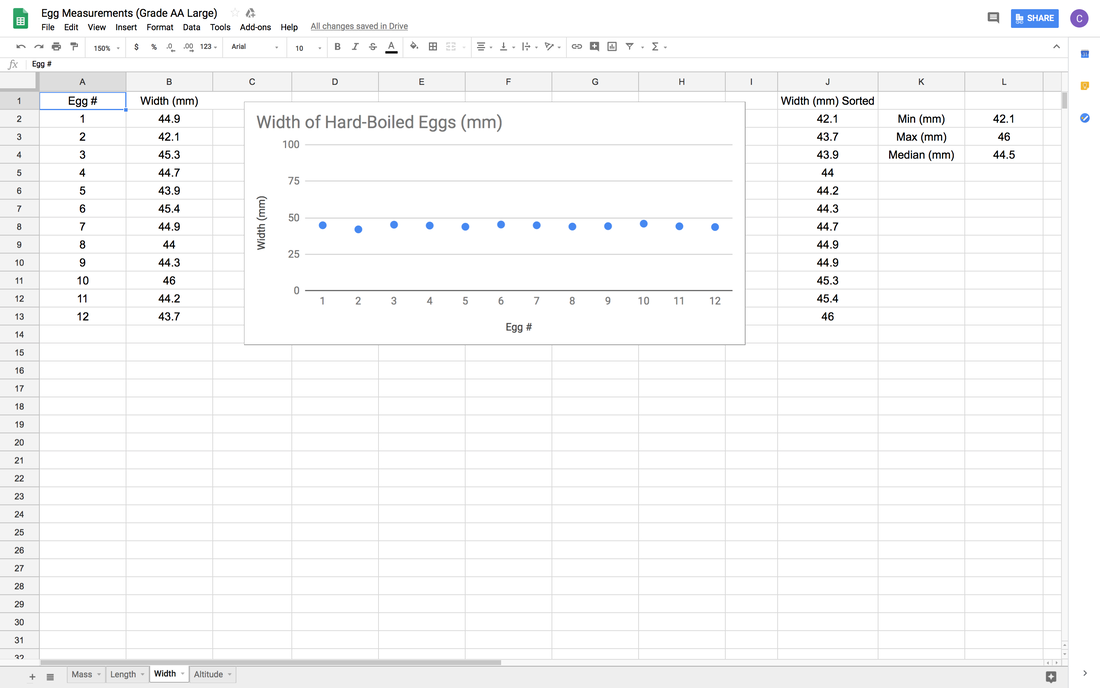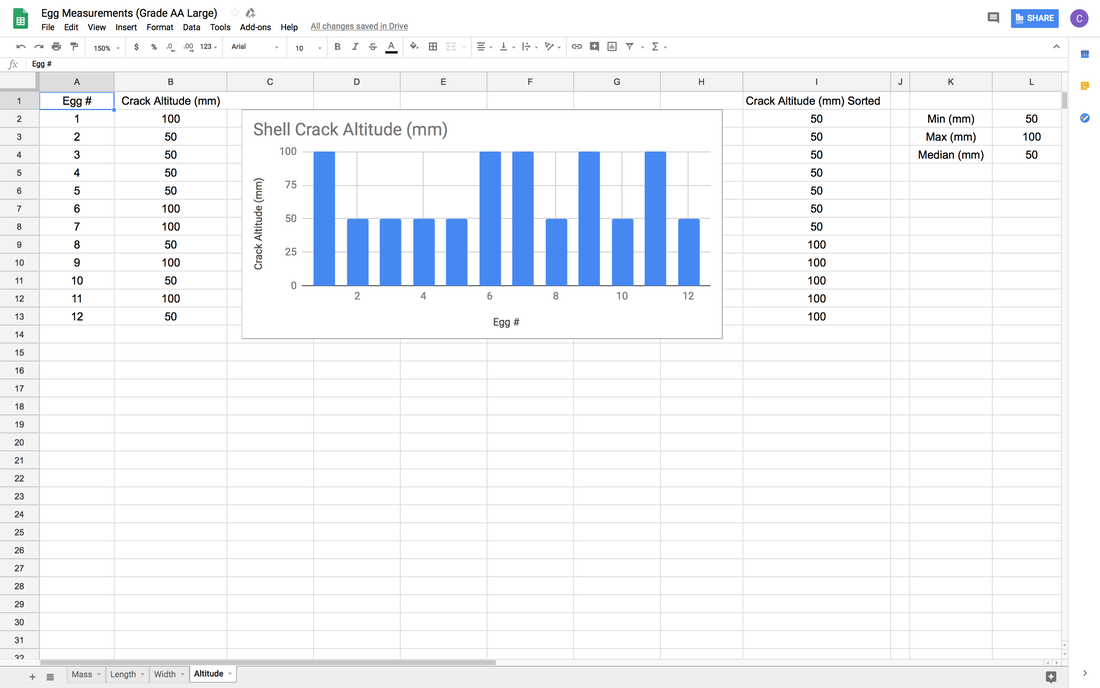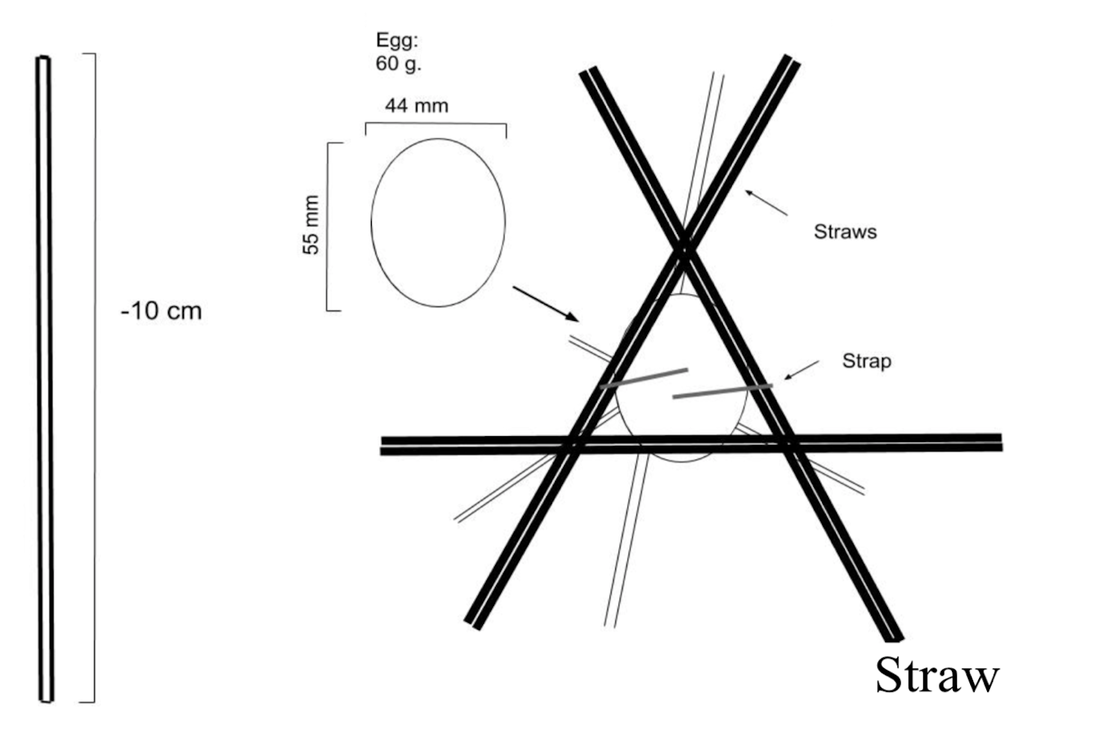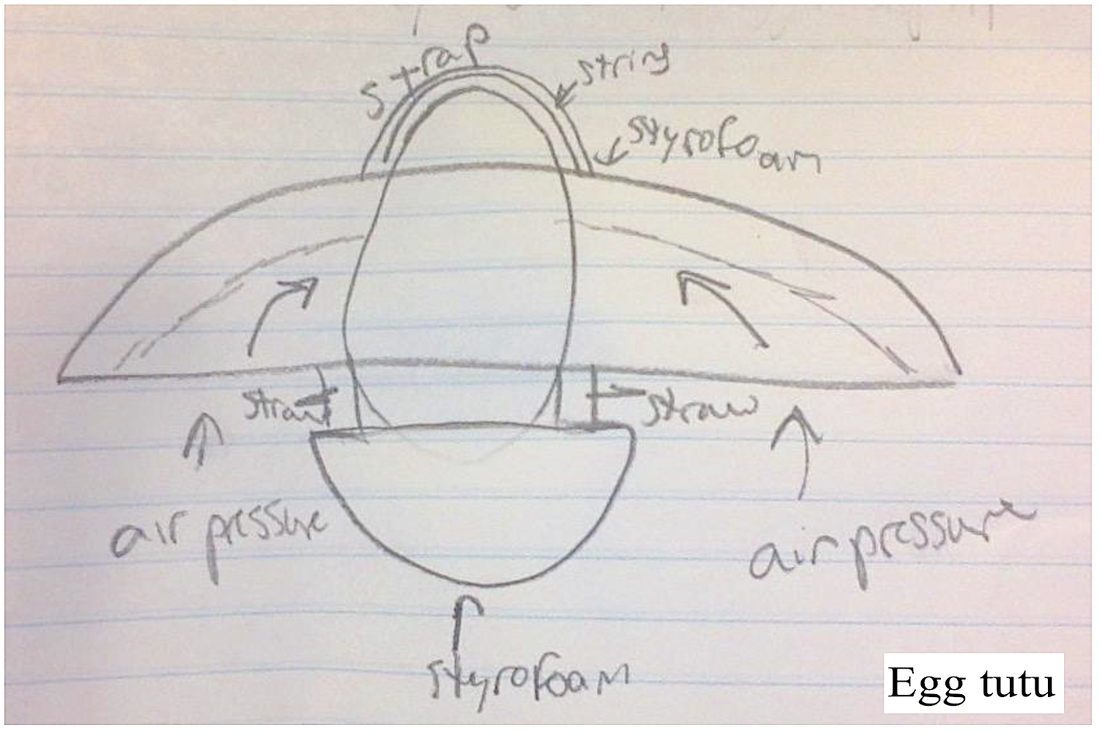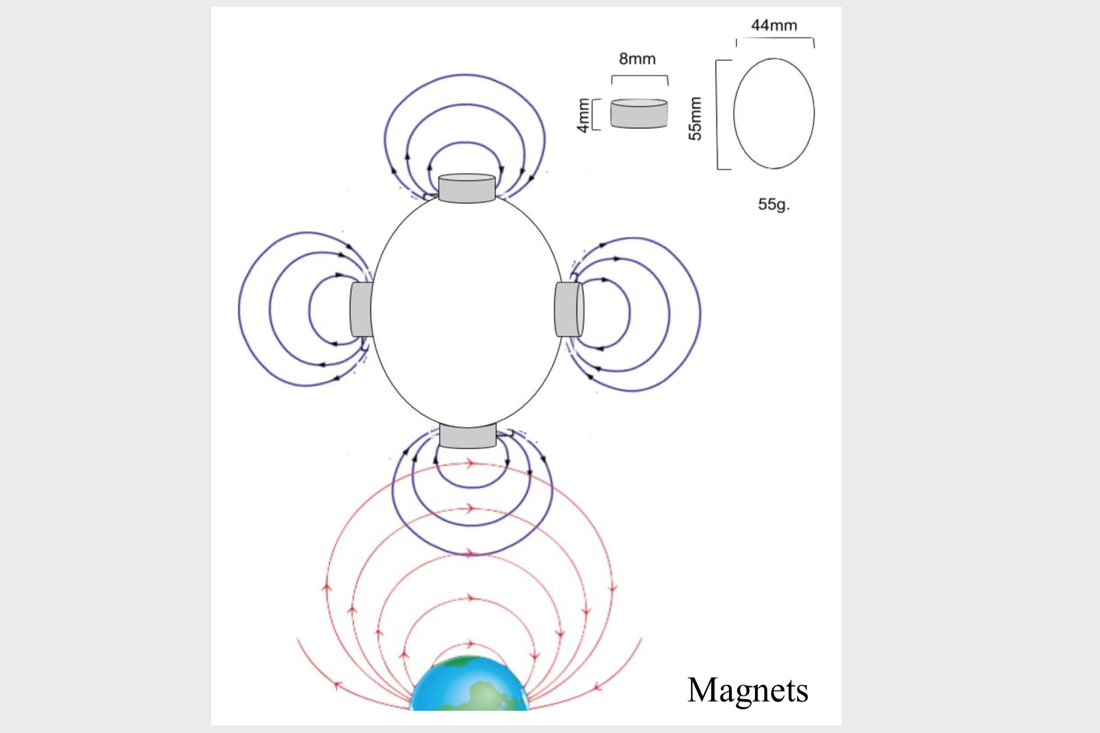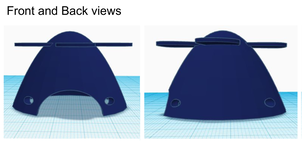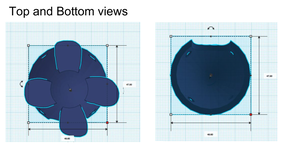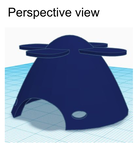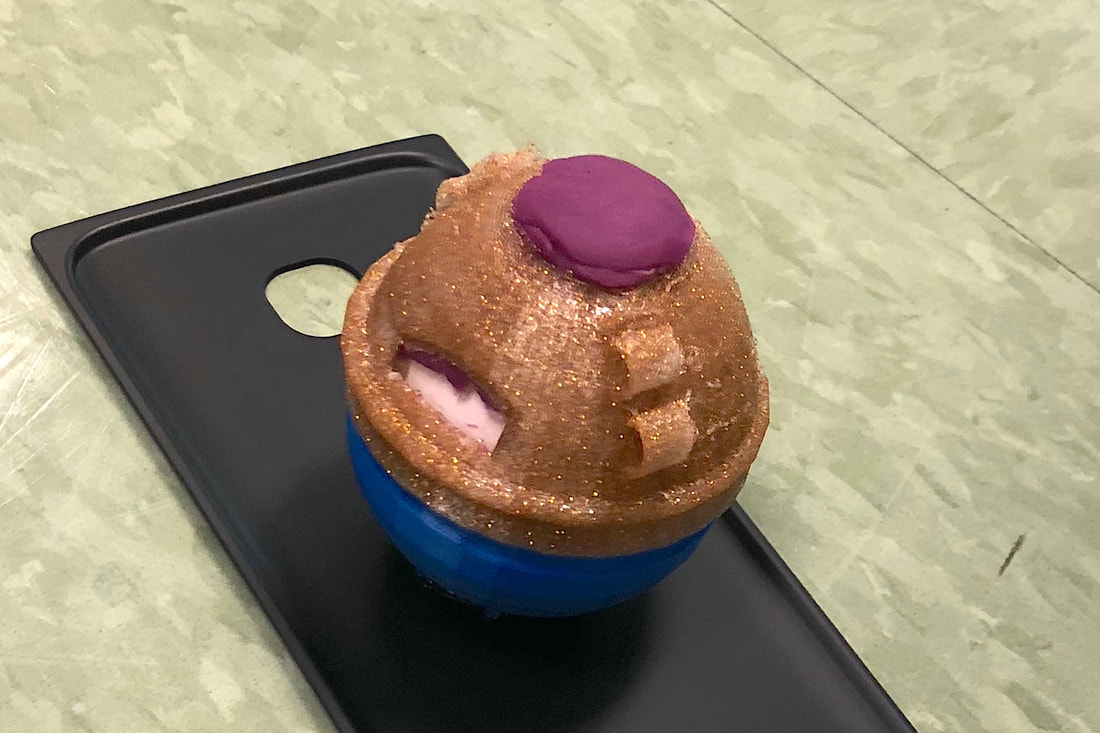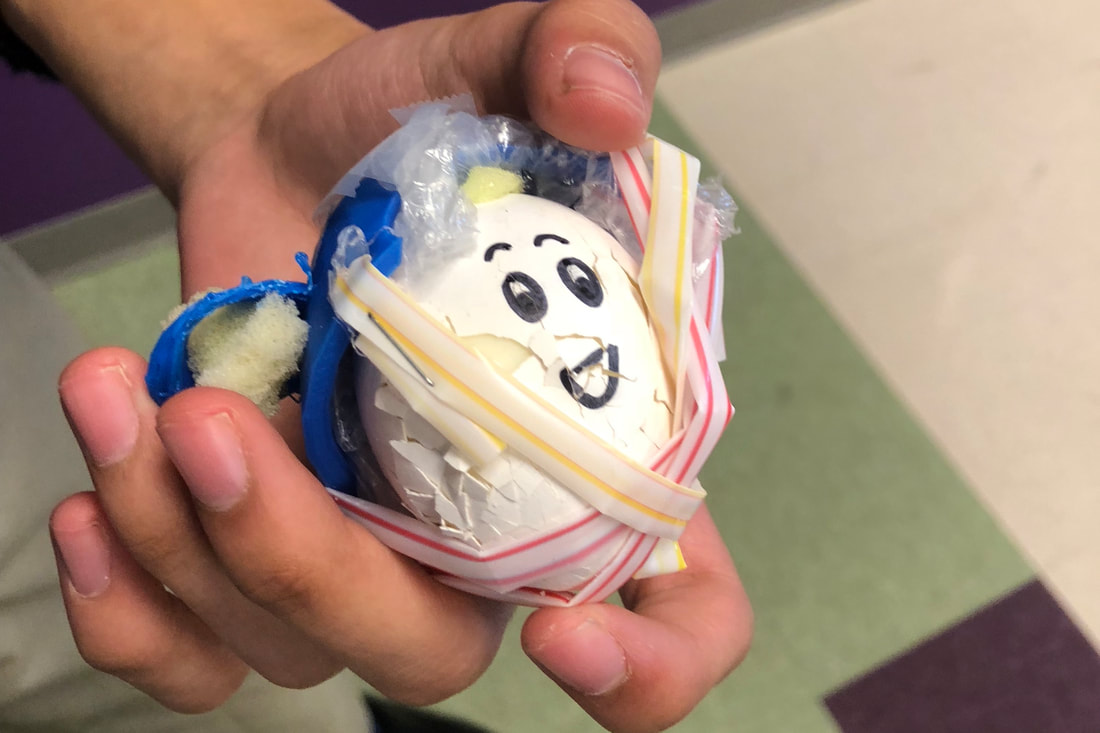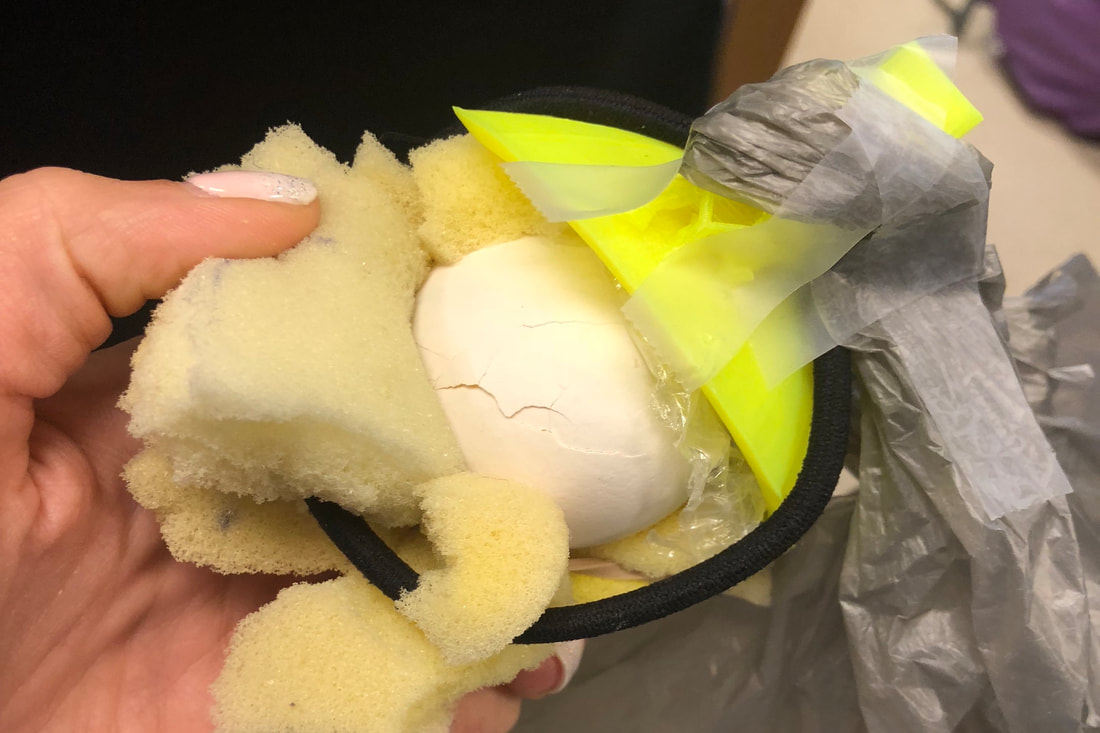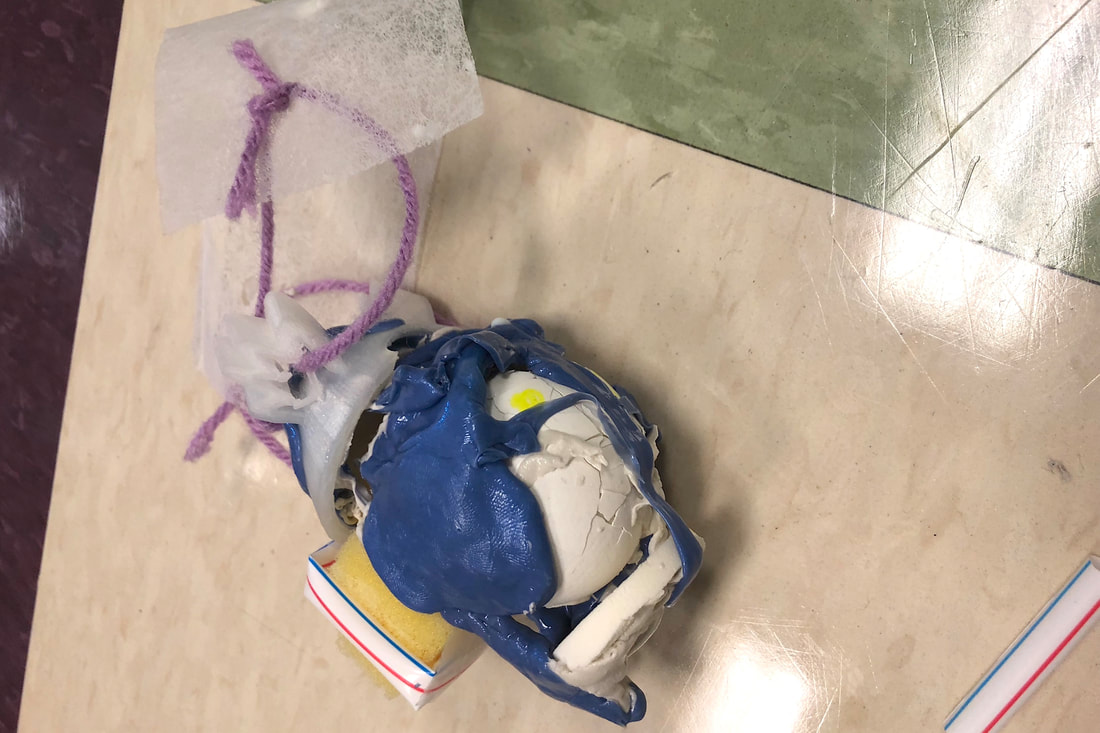Crash Helmet Design, Prototyping, and Testing
In this authentic project, students design, prototype and test a protective crash helmet with a purpose of protecting a population of people from traumatic head (brain) injury. Students will employ the design thinking process, start-to-finish, and use an egg to simulate a human head. Read an overview of the PBL here.
Stages of the design cycle (from the Stanford d.school)
Empathize Phase
|
|
IDEO’s Human-Centred Design Toolkit defines empathy as a “deep understanding of the problems and realities of the people you are designing for." In this phase, learn about the difficulties people face and their underlying needs.
Work tasks: Research and Design Work product: Infographic [Rubric] |
|
Interlude: Egg-stra Information on Eggs
Got that infographic completed? Read through this cool scientific (and data-intensive) study on Cracking the Mystery of Egg Shape. See how researchers answer the question, "What determines the size and shape of an egg for a given species of bird?" |
Define Phase (Part I) ... Measurements
|
|
In the Define phase, improve your understanding of the problem, then craft a good problem statement. In Part I, quantify your "egg head client." Measure mass, dimensions, and drop altitude to crack (unprotected), then plot and describe the data.
Work tasks: Bring in a dozen eggs and take measurements Work product: Share your Google Sheet with instructor |
Scientific Measurements and Simple Descriptive Statistics - Student Work by Matahn
Define Phase (Part II) ... Using Newton's Laws to Inform Your Problem Definition
|
|
In Part II of the Define phase for the PBL, consider how each of Newton's Laws of Motion helps inform your problem definition. Focus on the concepts of Newton's Laws (over the math) and consider how these help you refine your problem statement.
Work tasks: View this video, Professor Dave's Newton's videos (below) and Newton Rap Work product: Produce a Newton Egg Crash vlog [Rubric] |
|
|
|
|
|
|
Newton Egg Crash Vlog - Student Work by Yaara
Define Phase (Part III) ... Kinematics and Impulse Computations
|
|
In Part III of the Define phase for the PBL, compute with Kinematics and Impulse equations as you examine the Falling phase and Crashing phase of dropping an egg. End this phase by writing a concise problem statement.
Work tasks: View this video, and the videos below. [Note: For students who did not previously study kinematics, please review this background content. You may also want to explore elastic/inelastic collisions.] Work product: Complete and submit this [Worksheet] |
|
|
|
|
Ideate Phase
|
|
In the Ideate phase for the PBL, work with your team to generate as many ideas as possible for designing the protective device for the egg head.
Work tasks: View this video, and then "flare" with your team to create at least eight designs. Work product: Using any presentation method (image collage, sketches, text descriptions, etc.), output a PNG or PDF file showing your design collection. [Rubric] |
Crash Helmet Ideation - Student Work by Monica
Prototype Phase (Part I)... 3D Designing and Printing
|
|
In the Prototype Phase, you are making, making, making! Work with your team to design and fabricate a protective helmet for the egg head. [Help on 3D printing on the Finders]
Work tasks: View this video, then design and print your helmet. Work product: Create a PDF showing your product design snapshots in Tinkercad (front/side/top/bottom and perspective views). Also photograph your egg in its prototype helmet. [Rubric] [Student Sample] |
TinkerCad Engineering Design Views - Student Work by Micah
Prototype Phase (Part II)... Trying Out a Design
|
|
This short video shows the sequence of completing an egg crash helmet once it comes off the 3D printer. The design features a Vegas Golden Knights hemet, created in Tinkercad, and printed on a FlashForge Finder. The video shows how to add padding and chin straps, and reflects on some possible improvements which are already evident (even before conducting the drop). These improvements can be made in a future iteration of the design.
Work tasks: View this video, then finish adding cushioning, chin straps, and extra drag (optional). |
Trying Out Designs - Egg Crash Helmet Designs by Students and Instructor
Test Phase
|
|
The Test Phase video provides the directions for drop-testing your egg in its helmet. It reminds you to measure your success against your problem statement, and to think iteratively about prototyping and testing to refine your project.
Work tasks: View this video, and the associated videos below. (For a cutting-edge bioengineering perspective on sports helmets, view this TED talk.) Work product: Conduct your drop and evaluate your results. Complete a summative presentation/portfolio as defined by your instructor. [Student Work] |
|
|
|
|
|
|
Crash Helmet Drop Tests - Students in Action
Crash Helmet Designs - Eggs Photographed by Students Following Drop Tests
Crash Helmet Design Report by Monica
Next Steps: From Tested Prototype to the Consumer
|
|
Once you've wrapped up your Egg Crash Helmet project, you may want to consider what it takes to turn a functional, tested prototype into a product you can take to market. Take a look at this quickie video from Startupedia on "How Do I Work Iteratively When Building a Hardware Product" to learn more about what comes next in the world of real product design, development and production!
|